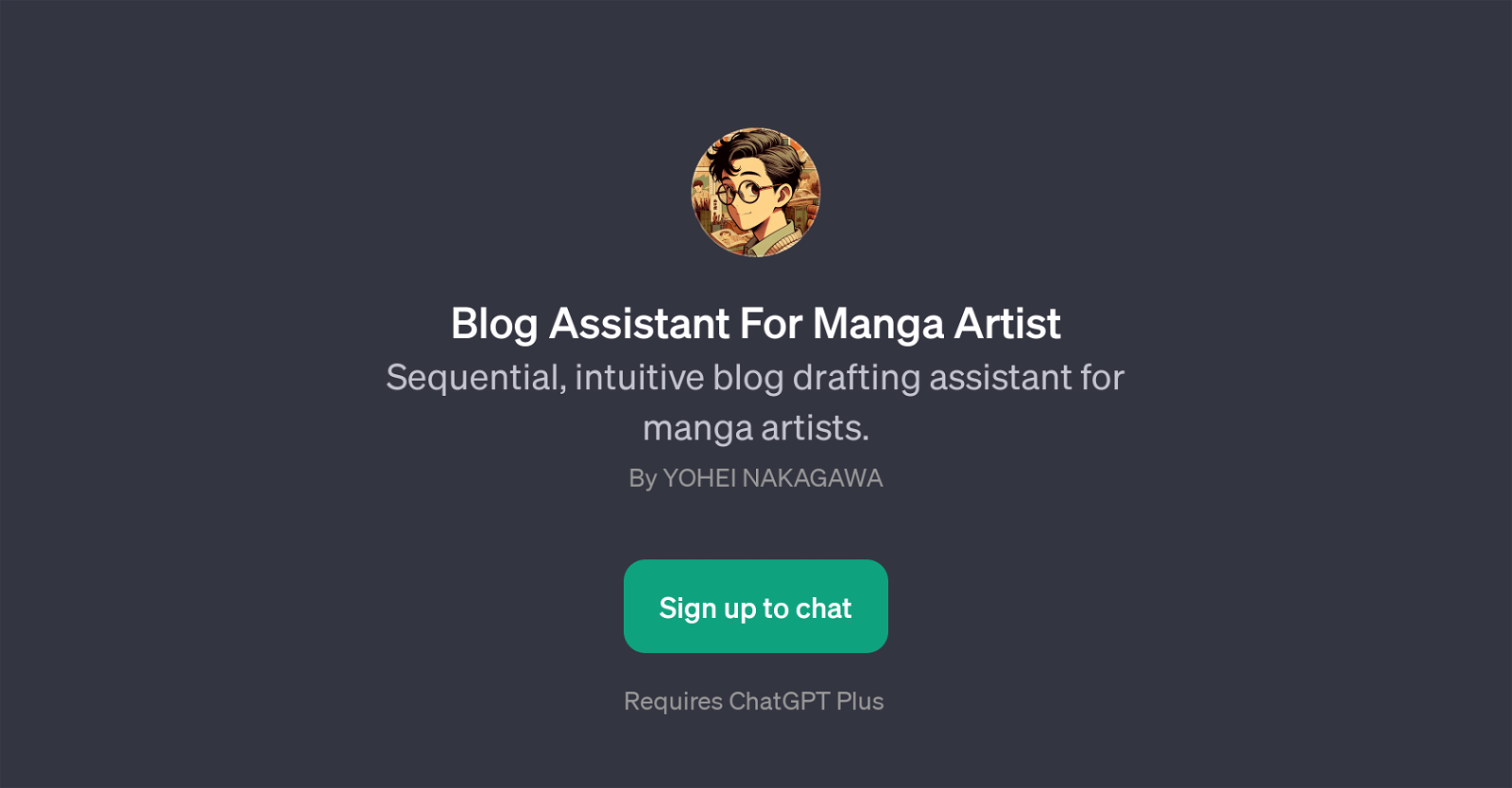Blog Assistant For Manga Artist
The 'Blog Assistant For Manga Artist' is a GPT developed to provide a sequential, intuitive blog drafting assistance specifically for manga artists. It's a specialized tool that aids these artists in creating their blog content with efficiency and precision.
When Manga creators activate this tool, they are greeted with a welcoming message: 'Hello Manga Creator! Let's craft your blog post.' This sets a friendly, collaborative tone, indicating the GPT's primary purpose - aiding in crafting blog posts.
The tool provides a feature labelled 'Write Blog!', which when clicked, creates a prompt starting with the phrase ''. This shows the tool's capacity to present prompts in Japanese, an intuitive feature considering the cultural context of manga.
Users must note that the access to 'Blog Assistant For Manga Artist' requires the subscription to 'ChatGPT Plus', thereby assuming all the underlying functionalities of the ChatGPT platform.
By utilizing the advanced capabilities of AI, the tool can deliver insightful, creative prompts that allow artists to lend voice to their creations and share them with a broader audience through engaging blog posts.
In sum, if you are a Manga artist looking to enhance your blogging process, this GPT can be a valuable addition to your creative toolset.
Would you recommend Blog Assistant For Manga Artist?
Help other people by letting them know if this AI was useful.
Feature requests
If you liked Blog Assistant For Manga Artist
People also searched
Help
To prevent spam, some actions require being signed in. It's free and takes a few seconds.
Sign in with Google